(WMP vs Winamp vs iTunes vs MediaMonkey)2


WINAMP v5.5 |

ITUNES v7.6 |

MEDIAMONKEY v3.0 |

WINDOWS MEDIA PLAYER v11 |
It's been almost three years since we
last reviewed and compared three music giants back in 2005. A lot has changed since then. Thanks to the popularity of our last comparison, we've 1-upped ourselves, and put the latest versions of MediaMonkey (3.01), iTunes (v7.6), Winamp (5.51) and a new heavyweight - Windows Media Player (v11.0.5) - head to head for another battle extraordinaire. All four players have been feature enriched and it's not all that obvious which is the winner this time.
A big thanks to all the people who have helped iron out some errors, typos, and missing features in the old page. We've taken into account all your suggestions, from emails, forums, and boards, so this new rematch should now be more accurate and comprehensive. As before, we will focus on the basic operation, including file types, searching features, tagging, and the speed of the program. Less emphasis will be put on things like video, podcasting, and store shops, but they will get a look at least.
As before, we have our top 3 contenders, and a new one:
This was article was first created on the 31st January 2008 and updated on 10th Febuary 2008.
Contents
Page 1
Overview
File type support
Page 2
Searching/Filtering and Playlists
Tagging
Page 3
Interface speed
Bloatware analysis
Page 4
Library maintainance
Extras
Page 5
Miscellaneous issues
Results and conclusion
Overview
This first section will just display some eye candy for those who want to see what it's in store.
It can be said that each program works roughly similar. You have the main full screen window and alternatively, various 'mini' versions which can be perched in the screen corner so you can for example adjust the volume, skip a track, or pause a song while, for example, browsing the web.
WINAMP
 |
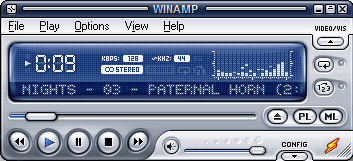 | 
ABOVE: The classic, fast view for nostalgia and speed demons.
LEFT: The more recent mini view |

ABOVE: The latest skin - "Bento". |
Winamp (and Mediamonkey), has loads of skins available for download if you're not happy with the ones you get as standard.
MEDIAMONKEY
Mediamonkey also offers a "MicroPlayer" (not shown), as well as the usual "MiniPlayer". This reduces Mediamonkey to the system tray. A simple right-click will prompt a handy mini-menu to control the player. Nice!
ITUNES
iTunes interface - clean and simple. The play button doubles up as pause.
WINDOWS MEDIA PLAYER
The last and smallest mini-viewer for WMP is supposed to go into the task bar area, but I was unable to, due to it not being listed in the Toolbars submenu.
File type support
 iTunes supports (and converts out to) CDA, MP2, MP3, AIFF, WAV, AAC/MPEG-4, Apple Lossless. According to Wikipedia, in theory it should also read in Apple's QuickTime supported formats such as AU and AVI formats amongst others, but my copy of iTunes failed to import those files into the library (MIDI made it through though). OGG is supported if you install the appropriate plugin.
iTunes supports (and converts out to) CDA, MP2, MP3, AIFF, WAV, AAC/MPEG-4, Apple Lossless. According to Wikipedia, in theory it should also read in Apple's QuickTime supported formats such as AU and AVI formats amongst others, but my copy of iTunes failed to import those files into the library (MIDI made it through though). OGG is supported if you install the appropriate plugin.
 Mediamonkey comes second place to Winamp. Like iTunes, MP3, AAC, and WAV are supported as well as OGG/Vorbis, FLAC, WMA, APE, MPC, CD audio (CDA), ALAS - all as standard. But a simple plugin will allow you to read rarer formats such as VOC, AU, SND, AIF, AIFF, AIFC, IFF, SVX, AUD, and VOX. You may also be able to utilize many of Winamp 2's plugins to support more formats; see this thread, and especially this site for a decent list. (not all is smooth though - I sucessfully managed to get various types of MODs working, but MIDI fell short - having a stuttering sound).
Mediamonkey comes second place to Winamp. Like iTunes, MP3, AAC, and WAV are supported as well as OGG/Vorbis, FLAC, WMA, APE, MPC, CD audio (CDA), ALAS - all as standard. But a simple plugin will allow you to read rarer formats such as VOC, AU, SND, AIF, AIFF, AIFC, IFF, SVX, AUD, and VOX. You may also be able to utilize many of Winamp 2's plugins to support more formats; see this thread, and especially this site for a decent list. (not all is smooth though - I sucessfully managed to get various types of MODs working, but MIDI fell short - having a stuttering sound).
Finally, MM will convert to OGG, MP3, WMA, FLAC, or WAV, and retain tag information in most cases.
 Most Winamp fans will probably be chuckling away at this point. Winamp supports more formats by far than either MediaMonkey or iTunes. As standard, it can read in (deep breath): 669, aac, aif, aiff, amf, asf, asx, au, avi, b4s, cda, far, flac, it, itz, kar, m2v, m4a, mdz, mid, midi, miz, mod, mp1, mp2, mp3, mp4, mpeg, mpg, mtm, nsa, nst, nsv, ogg, okt, ptm, rmi, s3m, s3z, snd, stm, stz, ult, wav, wma, wmv, wpl, vlb, voc, xm, xmz.
Most Winamp fans will probably be chuckling away at this point. Winamp supports more formats by far than either MediaMonkey or iTunes. As standard, it can read in (deep breath): 669, aac, aif, aiff, amf, asf, asx, au, avi, b4s, cda, far, flac, it, itz, kar, m2v, m4a, mdz, mid, midi, miz, mod, mp1, mp2, mp3, mp4, mpeg, mpg, mtm, nsa, nst, nsv, ogg, okt, ptm, rmi, s3m, s3z, snd, stm, stz, ult, wav, wma, wmv, wpl, vlb, voc, xm, xmz.
Yeah, quite a few. Propriety formats such as Real Audio are also supported if you look around. For those who want to listen to music in even more obscure formats, then there are countless Winamp plugins available (.sid, .vgz or .sgt anyone?).
Winamp can convert out to MP3, AAC, FLAC, WAV and WMA.
Finally, it would seem Winamp has trouble playing certain types of WAV and AIFF.
 Finally, Windows Media Player comes standard with a variety of formats on offer. As standard, it can support more formats than Mediamonkey as standard including aif, aifc, aiff, asf, au, cda, m1v, mid, midi, mp2, mp3, mpa, mpe, mpv2, rmi, snd, wav, wm, wma, wmv. With the appropriate codec packs, many other formats including mp4, ra, rm, ram, and ogg/vorbis are available. Even rare formats such as mod or s3m are playable if you hunt around.
Finally, Windows Media Player comes standard with a variety of formats on offer. As standard, it can support more formats than Mediamonkey as standard including aif, aifc, aiff, asf, au, cda, m1v, mid, midi, mp2, mp3, mpa, mpe, mpv2, rmi, snd, wav, wm, wma, wmv. With the appropriate codec packs, many other formats including mp4, ra, rm, ram, and ogg/vorbis are available. Even rare formats such as mod or s3m are playable if you hunt around.
As far as we know, it's not possible to convert out to other formats.
More worringly, it would seem that WMP won't show these other formats (such as MIDI or AIFF) in the main library, despite being able to play them (from a playlist). What's going on?
Lowdown for File type support
Winamp



Mediamonkey


Windows Media Player


iTunes

So the first round knockout goes to Winamp! But the days are early...
Searching/Filtering and Playlists
Windows Media Player, Winamp, iTunes and MediaMonkey can search one or more keywords, rummaging deep inside the metadata to see if any matches appear (the AND operator is used by default).
However, MediaMonkey goes DEEPER. For a specific keyword ("konami"), I searched through the 6000 odd music files on my HD, and MediaMonkey found 69, while Winamp and iTunes only found 42 files (the same 42), and WMP found 39 (it missed some middle phrases in the filename from some of them). After some research, I found out that MediaMonkey searches *all* data inside the MP3 ID tag (despite not having these tags available for view!). This proved decisive in fields such as "orig. artist", "copyright", "encoded" and "url" etc. which iTunes, WMP, and Winamp ignored (actually iTunes managed the "url" field).
Standard search
iTunes, can also search according to the Artist, Album, Composer and Song fields (fewer than MediaMonkey). Unfortunately for iTunes though, the filename goes ignored in any search.
Winamp can't really search in any special criteria using the simple search. At least it (and MM/WMP) can handle phrase searching (ala Google) though. Unfortunately, iTunes still can't. (This wouldn't necessary be a problem for the casual collector, but when you start to build up tens of thousands of files, then making sure the words are in the correct order can filter down hundreds to just a few candidates).
It's good to see that MediaMonkey can now look in all tags for multiple keywords (*as well* as phrase searching with quotes either side, which was forced on us last time). Perhaps they took notice of what we said last time! Mediamonkey also supports searching through (many, not all of the) individual attributes, though with a few more clicks, the other two can manage that also if you see below...
Smart Automatic Playlist Viewstm
Each player has their own version of the so-called "Smart-list". Winamp calls it a "Smart-view", Mediamonkey and Windows Media Player calls them "AutoPlaylists", and iTunes claims them to be "Smart Playlists". Whatever they're known as, they are great tools to filter down your giant collection to suit a mood or occasion. All four players allow you to filter by various attributes, and each can combine these conditions to allow sophisticated filtering. Let's take a look at each one in turn:
WINAMP

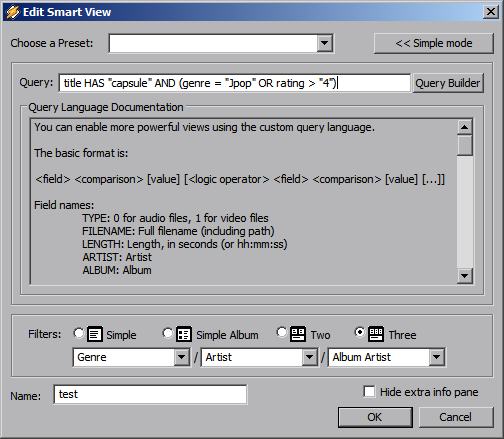
Winamp has probably the most advanaced search/filtering system out of the four. As well as the usual attribute and operator filters, Winamp boasts a logic-complete query system allowing you to use brackets on top of AND, OR and NOT. This allows subtle filtering possibilities that just aren't possible with the other two MP3 players.
That's the good news. The bad news though is that Winamp doesn't support the "Any" tag, so it won't search in all attributes, only each tag individually (iTunes and WMP suffers the same problem, and it's fairly unforgivable). Also, the filename and extension tags in Winamp aren't supported (despite them being tags in the main library view). Silly oversights.
Finally, all four players can open up sub-lists so you can see the Genre, Album, and Artist seperately from the main list. From this clever menu, you can filter a song down by selecting the Genre, then the Album, then the Artist. However, Winamp goes a step further and allows any combination of Genre/Artist/Year/Publisher/Album art etc. to appear for several filtering possibilities.
ITUNES

iTunes allows all the attributes to be searched, and also features nice autocomplete functionality for the text fields. Only standard playlists allow tracks to be dragged higher or lower, this isn't allowed with iTunes' Smart Playlists.
MEDIAMONKEY
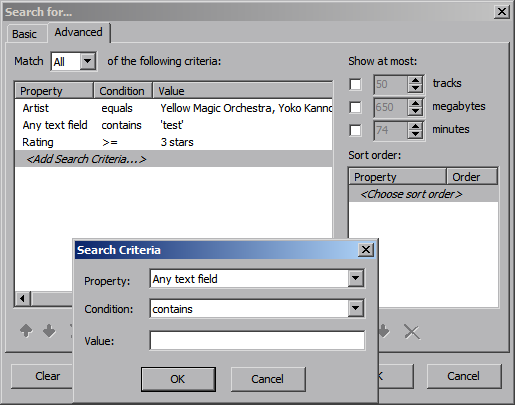
The free version of Mediamonkey allows you to search through a lot of the important attributes. If you want the full searching power available, then the Gold version (about $20) will bring up this window you can see above. A nice touch is the ability to sort the final list according to an attribute.
WINDOWS MEDIA PLAYER
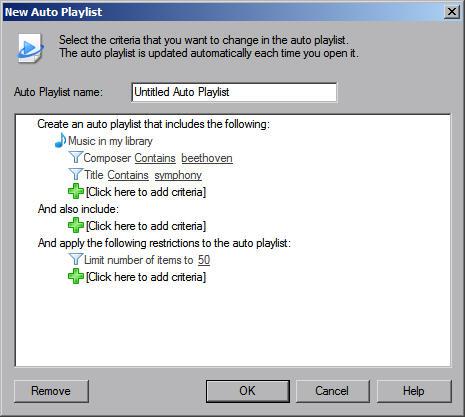
Overall, it would seem WMP features the most primitive search out of the four players, since it forces the AND operator, with no option for OR. However, support for all tags (apart from "Any") is given.
Standard playlists are also supported by all four players, where you can select arbitrary tracks to be collected into a playing session. Winamp supports saving of pls, m3u, (oh and m3u8). Mediamonkey does too, but can't seem to export pls (only m3u). iTunes only seems to be able to load in m3u playlists, and can't seem to export out via m3u or pls (only text and XML are allowed (?)). Finally Windows Media Player can import and export m3u, wpl, asx, but no support for pls is given.
Synopsis
It's clear that this round is much more even. Unfortunately, it would seem that none of the players support the full use of wildcards or regular expressions. Using "*" to replace a letter, or "**" for the rest of a word, or *** for any amount of letters, isn't possible with any of them. Finally, even Winamp can't support OR, AND, or NOT in the regular non-smartview search.
Also, no players feature folders for playlists. This is handy if you start to build up lots and lots of playlists.
Lowdown for Search:
Mediamonkey


 Winamp
Winamp


 iTunes
iTunes

 Windows Media Player
Windows Media Player


Mediamonkey gets a strike back, but iTunes is still lagging behind. Let's see how they all fare in terms of speed...
Interface speed
This one can be a little tricky to judge. For testing, I used a Pentium M 1.3 Ghz processor, with Windows XP, and 1 Gig of RAM. While the following benchmarks may not translate proportionally to every system, it should at least give a good idea of what to expect roughly.
For this challenge, we will concentrate on Playback, Scrolling, Searching, and Track switching speed.
Playback speed
For this first speed benchmark, I tested running various MP3s through each player to see how efficiently they could be played. This can be rather tricky to break down because of various 'CPU spikes' in the data which should also be taken into account, so we've grabbed the stats from XP's CPU usage history. The spikes shown below are usually because of changing track.
| Winamp |
The pick of the bunch, Winamp performs admirably with around 5% of CPU time being eaten on average.
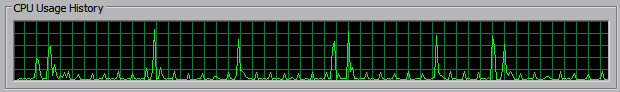 |
| MediaMonkey |
MM comes second place, using about 8% of the CPU time on average.
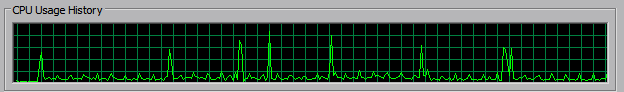 |
| WMP |
WMP (in either skin or full mode) comes third place, using about 10% of the CPU time on average (expect around double this with the TruBass/WOW effects turned on).
 |
| iTunes |
iTunes swallows up something around the 15% CPU mark. But there's more...
 |
iTunes
(mini view) |
You would really think the mini view from iTunes would be faster than the large view, but guess what... it can often be slower still, thanks to the scrolling text in the information box.
 |
MediaMonkey
(mini view) |
Unfortunately, Mediamonkey won't allow a mini mode in the fast Windows theme 'skin', so you need the souped up skins if you want it compact. Anyway, there's absolutely no excuse for Mediamonkey to be this slow. Even the full screen view of the souped up skin is faster than this.
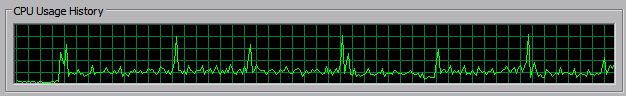 |
Scrolling speed
Now let's test scrolling through the library, iTunes was by far the slowest again. For this comparison, I tested scrolling 9 columns of data, used the fastest skin available to each player, and also roughly halved the speed of my PC (speedstep) for more accurate testing (each benchmark is estimated according to my rather good ability to judge frame rates).
iTunes spluttered out a magnificent (cough) 5 frames per second.
Winamp and Windows Media Player churned out a much more respectable 30 frames per second.
But MediaMonkey came top with a winning 40-50 frames per second!
Searching speed
Finally, another important speed statistic is the searching. Here, Mediamonkey came bottom, performing the search in a slothful 1 second (but typing whilst the list updates is as smooth as silk). Winamp was closer to half a second (again, typing is smooth). iTunes is.... astonishingly much faster here, with roughly a quarter of a second taken for each search (typing can be a little less smooth however). Finally, Windows Media Player can be gcongratulated, taking roughly 0.1 seconds to complete a search. The others should take note!
Track switching
In Mediamonkey, iTunes, and Windows Media Player, there's an awkward delay of around a second between songs when you're double clicking files from the Windows folder. That may be okay for many of you, but when you're used to the lightning speed of Winamp, it feels horrible (and yes, I did turn cross-fade off etc. to test).
iTunes takes around half a second to continue when pausing/unpausing a song - awful!!
Winamp takes a while, sometimes even up to a second to play a tune if you double click it from the main library list, even with the Classic skin. (From the playlist is okay though.)
Other speed issues
iTunes takes a while (0.25s - 1s) when switching between left panel selection tabs (playlist/library/video/iTunes store etc.).
Lowdown for Interface speed
Winamp



Mediamonkey


Windows Media Player


iTunes

So far, so bad for iTunes. It's still early days yet though, so everything still to play for...
Library maintainence
iTunes and WMP differ in a fundamental way to the way it keeps track of music files in the main library compared to MediaMonkey or Winamp. In a nutshell, when a file is played or created in iTunes or WMP, that file is automatically added to the library (optional with WMP). With Winamp or Mediamonkey however, a rescan of your entire music folder is needed each time you want the library up to date.
WMP/iTunes' approach may be preferable, but iTunes comes with a catch. Obviously, if you delete a file in your Windows music folder, then iTunes would still contain the file in its library. Unfortunately however, iTunes is unable to delete the file internally (it used to!), so you need to do two actions to completely remove a file. Apple probably assumes that whatever file you download, you want to keep forever. The only way to semi-solve this would be to highlight all files in your library, delete them all, and then get iTunes to rescan your music folder/s. On the other hand, WMP handles the situtation better, allowing you to delete the file from within WMP itself quite easily. While we're on the topic, WMP automatically monitors arbitrary folders for any music which may appear them - this is a good thing in one way, but may also be a resource hog.
As discussed in the previous article we did many moon ago, the best possible system would utilize what I can an 'inbox' or 'To Check' list. In a nutshell, any new files you've downloaded are automatically added to the inbox, ready for you to rate, add metadata, notes and whatever else. From the 'inbox', you would be able to archive any file to the main library, or delete it permanently. This solves the problem of cluttering up your hard drive with files you don't need as well as keeping a selection of files you've just downloaded recently so you can hear them a few times. Only when you're happy, can they be let loose into the main library. It's also a great way of making sure that MP3s which aren't initially tagged don't get forgotten about forever.
As I write this, I know of no such player exists that implements this feature in its purest form, but out of the four programs under review, it would seem that Winamp may come the closest. It is possible to create a temporary playlist as the 'inbox' list, and then every time you wanted to move a file to the main library, you would select "Send To -> Add to Local Media". It isn't perfect, because it would have been nice to edit or at least view the metadata inside the playlist view itself. Once we've got to that stage, it's then possible to unify the 'inbox' view with the main library view, and then toggle between these with a tab or something. Oh well, maybe for a future version...
Note to Mediamonkey: Allow adding playlist files to library!
Note to iTunes: Don't add to library unless I specifically ask!
Note to Winamp: Allow us to see metadata inside the playlist view!
Apple and Mediamonkey should be commended for providing a non-propriety format for exporting the music library (look for "Export..." and "Create Reports..." respectively in the File menu). If you want to access all the metadata (including program-specific data, like rating, play count, and last played, and rating, which are not part of the ID3v2.3 format), for whatever purposes, then you can. I'm not sure that Winamp is so obliging.
One final thing; ideally, each player should unify the playlists with the "smartlists", so that each playlist can also be filtered according to criteria, and each smart playlist can contain arbitrary tracks like a playlist.
Mediamonkey

Winamp

iTunes

WMP

One apiece - now on to tagging...
Tagging and metadata
Winamp 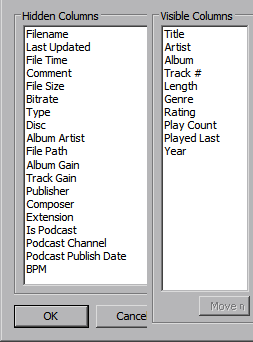 |
Mediamonkey  |
WMP  |
iTunes  |
They each have all the most important attributes, but excuse me while I begin with a rant....
<rant mode>
WINAMP AND ITUNES, CAN YOU *PLEASE* SUPPORT CUSTOM TAGS?!! IF WE WANT TO ADD OUR OWN ATTRIBUTES TO MUSIC, ONLY MEDIAMONKEY AND WMP ALLOWS US TO DO SO. GET A CLUE STICK, AND GET IT SORTED - (YOU'VE HAD AGES).
</rant mode>
Let's rank some tags by order of how roughly important they are, and see which player lack any:
| MediaMonkey | Winamp | iTunes | Windows Media Player |
| Title | * | * | * | * |
| Artist | * | * | * | * |
| Rating | * | * | * | * |
| Album | * | * | * | * |
| Timestamp / Date modified / File time | * | * | * | * |
| Date / Release year | * | * | * | * |
| Played # | * | * | * | * |
| Comment | * | * | * | |
| Last Played | * | * | * | * |
| Date Added | * | | * | * |
| File name | * | * | | * |
| Extension | + | * | | * |
| Genre | * | * | * | * |
| Length | * | * | * | * |
| Last updated | * | * | * | |
| Composer | * | * | * | * |
| BPM | * | * | * | |
| FilePath | * | * | | * |
| Track # | * | * | * | * |
| File size | * | * | * | * |
They have most of the important tags. Winamp forgets the "Date Added" tag, which may be useful. iTunes on the other hand lacks proper extension info (many filetypes are lumped under the category "QuickTime movie file", whether it's a MIDI or MOV - typical). iTunes also lacks the Filename and Filepath which we spoke about earlier (to see the file+path wouldn't be important in the long run, but in the initial stages, it's very handy to see where the file is so you can add tag info more easily). Last but not least, WMP omits the useful comment tag! What were they thinking...
One thing to mention is how Mediamonkey has 11 rank values instead of the 5 stars for iTunes and Winamp. This gives much more legroom for distinguishing your "incredible" tracks from the merely "excellent" ones. It sounds trivial, but believe me, when you have tens of thousands of tracks, and love music enough to know how the quality can differ by
several orders of magnitude, you begin to appreciate the extra possible ratings available.
Winamp, WMP, and iTunes can emulate this by using up the "comments" or "custom" tag, and putting the ranking inside there. A kludge, but better than nothing.
One other thing that iTunes and Winamp are still lacking (which Mediamonkey and WMP feature), is the option to not modify the timestamp when updating tags. If you just update say... the album name, the last thing you want is to overwrite when you first saved the file to your HD.
Mediamonkey, WMP, and iTunes handles multiple file tagging nicely with all the tags available to change. Winamp only presents a few of the tags in this mode unfortunately, but at least it's fast (iTunes seems much slower).
I'm skeptical how well each player handles metadata for particular filetypes. For example, MIDI files leave the comments and author/artist field blank, despite the fact that this data exists in the standard Windows metadata. Often, they would look inside the MIDI for any data. Yes, such data can clash, since each metatag is effectively duplicated, but it should still display both, and give options to unify the tags (batch copy/move a tag to another tag name) to avoid clutter.
Finally, Winamp has a cool feature to automatically tag files which are missing tag info. For this, it uses the excellent "Gracenote media database" (right-click, and select "Send to: -> Auto-Tag..."). Unfortunately, it crashed half way through tagging the files, and was also quite slow. In any case, Mediamonkey's autotagging feature seems far more limited from the tests I've done, and iTunes lacks autotagging altogether. WMP may have some limited form of autotagging.
Winamp still lacks the ability to slowly double click a tag's field to edit its data. iTunes can, but is *dead* slow.
Mediamonkey

 Winamp
Winamp
 iTunes
iTunes
 Windows Media Player
Windows Media Player

Bloatware analysis
This section deals with memory usage, program fluff and HD chomping capability. Traditionally, this is the area where iTunes has always fallen short, but this time, we've been astounded at how
spectularly iTunes has surpassed itself.
Hard drive usage:
Winamp does very well on the whole. The install size is a small 8.5 MEG download (and if you're willing to
forego a few features, then you can get it even for a a miniscule 2.7 meg!). The 8.5 meg install pans out to a less impressive 31 MB of disk space after installation, but I think that's forgivable considering how many plugins you get as standard.
Mediamonkey is similar to Winamp. The 6.5 MEG install eventually takes up 30 meg of diskspace after installation.
iTunes... well, well, well. After the travesty of the old 4.7 version, we expected the worst, but nothing could have prepared us for the giant 57.2 MEG download we had to endure. But then we installed the program. Apart from taking half an hour, the entire install took up a monolithic
200 MEG of HD space, 70 of which was the iTunes folder itself, 85 of which came with the obligitary QuickTime program install (no I didn't ask), and the rest of the files are littered over folders such as
My Documents/My Music/iTunes,
Windows/Downloaded Installations,
Application Data,
Program Files/Common Files/Apple and goodness knows what else. In fact, no fewer than 400 MEG was required while the install was in progress! Answers on a postcard to this address if you know why they need all this space to cram in the same kind and quantity of features that Winamp and Mediamonkey offer...
Windows Media Player is just as bad as iTunes. The 25.2 MEG install swells to almost exactly 200 megabyte of HD space. Goodness knows where most of the installation resides (the main WMP folder only seems to eat up 11MB).
Memory usage:
We've explored hard drive space. How about the other bloat factor - system memory? For this, we use the "Total Commit Charge" which supposedly includes both RAM and Pagefile usage together. Here are the results:
MM: 32M (41M with modern skins)
Winamp: 31M (55M for Modern/Bento skin)
Windows Media Player: 31M
iTunes: 80M
Not much between them, apart from iTunes which is around 3 times as bad in this round (like before, iTunes comes with extra 'goodie' processes - "iPodService" and "iTunesHelper", which bump the memory up by about 10 megabyte). Winamp isn't totally innocent either, with its Winampa process, but at least it can be disabled easily (right click the winamp logo in the tray, and select disable).
Mediamonkey


Winamp


Windows Media Player

iTunes

Extras
Visualizer
Watching colorful and swirling patterns entrance you while listening to music has always been a staple of music players. Winamp, Mediamonkey and iTunes are no different here, featuring the usual variety of plasma, fractals, firey explosions, melting clouds, and almost everything that you would come to expect from this kind of thing.
After hypnotizing myself for about 30 minutes in each player, I found that although iTunes default visualizer had some startling imagery at times, the graphics were a little more messy than Winamp ("Milkdrop 2" visualizer) or Mediamonkey ("Milkdrop" visualizer), which were also running at a higher frame rate. Mediamonkey can utilize (all of?) winamp's Visualizer plugins. At least iTunes supports a good few others anyway as add-ons. WMP's visualizations are in comparison fairly poor, but once again, they can be added fairly easily.
Plugins
In comparison to Winamp and MediaMonkey, iTunes plugins are somewhat limited. They either seem to be based on things like visualizers, tagging functionality, playlist creators, or for synchronizing between portable players.
WA, WMP and MM on the other hand support plugins for skins, program functionality plugins, and most importantly, DSP/Output plugins, so you can change pitch or tempo, add effects like echo, and surround sound to all your music etc. Mediamonkey supports quite a few, so does WMP, and Winamp even more.
Incidentally, all players miss a simple tune pitch feature as default. It doesn't have to be time-stretching, I just want a different tune pitch sometimes, even if it does simultaneously affect the speed. It's great for giving an old piece of music a new lease of life. WMP does however have a basic music speed adjuster.
Shop
iTunes comes with an online shop as standard. Although they used to sell only DRM tracks which restricted just about everyone, they are now seeing sense, and have started to sell DRM-free music (AAC, 256kbps) under the "iTunes Plus" label since May last year (2007).
Their store is certainly popular - it accounts for the majority of online digital music sales in fact. Many albums contain reviews and ratings, with each song allowing a preview of 30 seconds, and also ranked by popularity - a neat touch.
Winamp, WMP, and Mediamonkey lack an inbuilt music shop of any kind, though Mediamonkey links each track to Amazon or CD universe, and WMP links to their own web shop.
Hardware syncing
iTunes can sync with the iPod by default, along with others with an add-on. Winamp/Mediamonkey/WMP can sync with the iPod, iRiver, and many other hardware devices like USB mp3 players.
Video
All four players can handle playing video of various types such as AVI, MPG, MPEG, QT, RM, MOV, WMV, GIF, FLV. I'm guessing iTunes is least able to easily play various formats compared to the other players. This won't be looked into any great depth - sorry.
Podcasting & radio
All four players except WMP support podcasting as default, along with tons of radio channels for instant music streaming.
CD burning
Winamp supports burning up to 2x (48x for pro), and can rip CDs to AAC & WMA, but not to MP3, unless you buy the full version.
Mediamonkey supports burning up to 4x (48x for pro), and can rip CDs to MP3, OGG, WMA, FLAC.
iTunes can burn to CDs and rip from CDs (speed and formats?).
WMP can burn CDs in audio or data format, and can rip in WMA, WMA lossless, MP3 or WAV at most bitrates. 24 bit CDs are also supported.
Mediamonkey


Winamp


iTunes

Windows Media Player

Miscellaneous issues
All
They are all free to download, though MonkeyMedia and Winamp will offer some extra features if you pay a little extra. You get most of the functionality for free though!
All players allow you to display album art alongside the albums if it exists.
None of the programs can loop a single tune continuously if the music is being taken from the playlist. Sometimes, it's nice to listen to a tune twice or more before going on to the next one.
Windows Media Player
WMP allows you to trek back and forth between views inside the player by using Explorer-style arrow buttons.
WMP adds "TruBass" and "WOW" which certainly seems to help increase bass levels, and widen stereo separation at the slight cost of sound impairment. I'm not sure to what extent the bass increase could be simulated just by adjusting the bass levels in a standard equalizer though (I got pretty close in Winamp by upping the 16hz slider to the top). The stereo separating "wow" sound is really cool.
WMP won't allow the mini-mode view to stay on top of other windows, unless going through the options window.
WMP has an interesting way of displaying the main library. If you sort by time, then WMP places them in listed categories such as 1 min, 2 min, 3 min etc. whilst if you view by Title, then they are all placed under alphabetical letter headings (a/b/c/d/e...) etc. etc. I like it, but it can mean however you get less real estate for the number of tracks per page.
WMP features video smoothing to artifically generated "in-between" frames for an apparent increase in frames per second.
Lyrics/subtitles can also be displayed if they're supported in the media.
iTunes
iTunes allows duplicate music files to be displayed.
You can alter the start/end time in iTunes for each track.
All players can shuffle tracks, or play them sequentially, but iTunes allows selected tracks to be biased for/against certain albums, artists, or high ratings if you prefer.
iTunes allows you to set the equalizer, volume, and beginning/end time for each tune in the metadata. Handy for skipping sections of tunes or loudening that quiet MP3.
iTunes can't 'drag and drop' music files onto the miniplayer.
iTunes doesn't feature definable hotkeys.
Mediamonkey
Mediamonkey crashes when playing certain MP3s like this one (1 in every 500-2000 files?)
MediaMonkey has an option to sort by two or more field types. So for example, I can sort by quality with name as second priority. Or sort by name with filesize as second priority. That's gotta be useful.
Mediamonkey has a neat "Party mode", where the whole screen is covered, and settings can't be altered. Basically to prevent people from messing up your configuration at parties.
Mediamonkey supports scripting. This can be tremendously powerful, adding extra functionality relatively easily.
It can be a right pain in the neck to resize frames inside Mediamonkey. Winamp and iTunes allow much more leeway for mouse accuracy when resizing.
Winamp
Winamp's scroll handles when are always small, even if you only need to drag one more line up or down, or one character left/right.
Winamp features a "Dynamic Song Recommendations Playlist Feature" which allows you to play similar songs in your library to a particular track.
Winamp features multi-channel MP3 surround support.
Although each player supplies an equalizer so you can easily adjust the bass or treble, Winamp allows you to more easily 'draw' the curve.
iTunes and MediaMonkey allow the volume level to be adjusted so that tracks are all roughly as the same psychoacoustic volume. (Winamp doesn't seem to, as it doesn't scan the tracks to get at the volume data?).
Mediamonkey

Winamp

iTunes

Windows Media Player

Results and conclusion
And thus ends our investigation! Totalling up the points from the above section, we can see the winner...
| Mediamonkey |
 |
 |
 |
 |
 |
 |
 |
 |
 |
 |
 |
 |
 |
 |
 |
| Winamp
|  |
 |
 |
 |
 |
 |
 |
 |
 |
 |
 |
 |
 |
 |
 |
 |
| Windows Media Player
|  |
 |
 |
 |
 |
 |
 |
 |
 |
 |
 |
 |
| iTunes
|  |
 |
 |
 |
 |
 |
 |
 |
 |
 |
And Winamp pips Mediamonkey to the post! iTunes is left for dust trailing behind by 5 points.
Should everyone now go and use Winamp or throw their copy of iTunes in the bin then? Not necessarily. Preference of basic program design and usage can be very tricky to judge, since so much comes down to habit, familiarization, and also what exactly you want from your music program.
Perhaps you only care that you can download the latest podcasts. In that case, iTunes is the one for you.
Perhaps you're more interested in Mediamonkey's superior tagging facilities than anything else - then that's the one for you.
Perhaps you're a speed demon that wants all the music formats supported; Winamp is surely for you.
Maybe you're after WMP's TruBass/WOW effects or can't be bothered to download another player; WMP is your pot of gold.
Alternatively, perhaps you desire slow and unresponsive bloatware as your interface paradigm... then iTunes... er skip that last one.
In the end, we'll leave the final choice to the reader. However, like last time, I won't be properly organizing my collection, until at least the "Inbox" system I described is supported, and that's that. I'm *still* waiting.....
Back to top
Skytopia home > Project index > Technology/science articles > MP3 Player Giants Rematch

All pictures and text on this page are copyright 2002 onwards Daniel White.
If you wish to use any images from this page, please contact me for permission.


 Winamp (v5.51)
Winamp (v5.51)  iTunes (v7.6)
iTunes (v7.6)  MediaMonkey (v3.01)
MediaMonkey (v3.01)  Windows Media
Windows Media
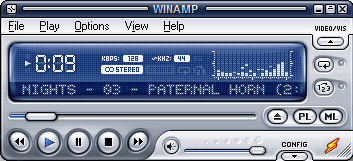


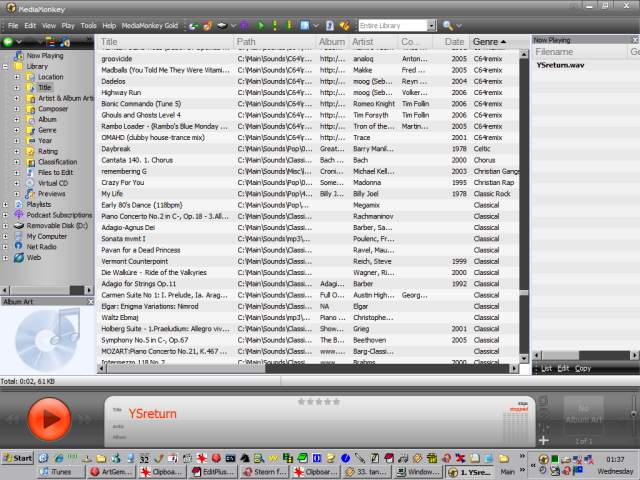


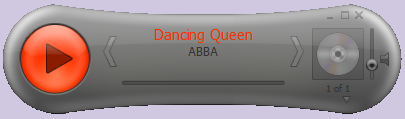
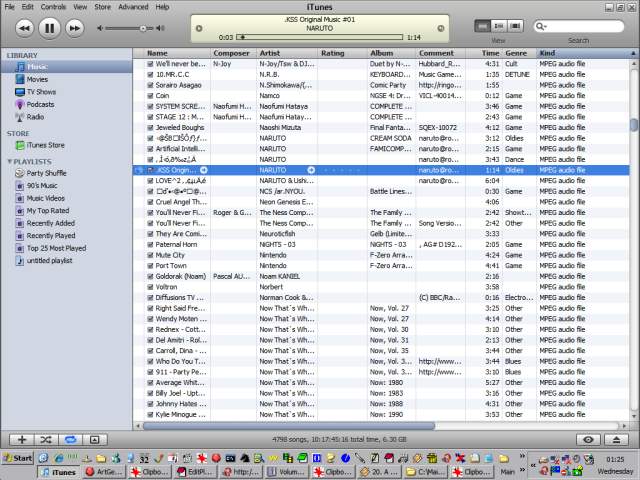

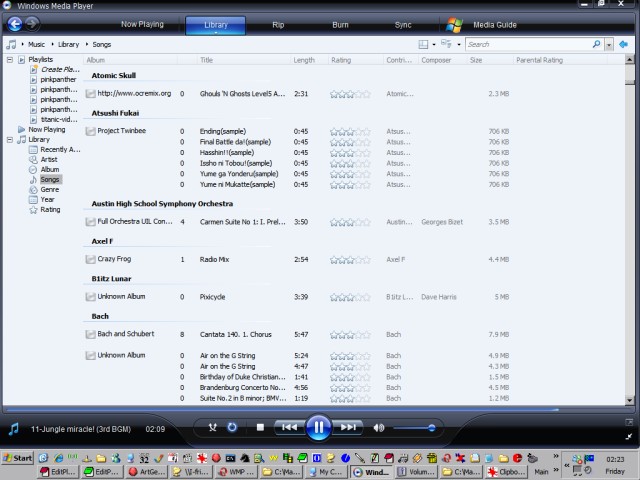
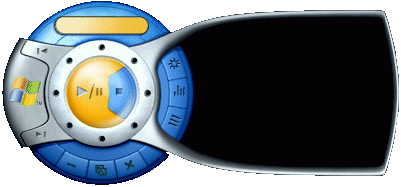
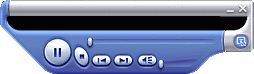

 iTunes supports (and converts out to) CDA, MP2, MP3, AIFF, WAV, AAC/MPEG-4, Apple Lossless. According to Wikipedia, in theory it should also read in Apple's QuickTime supported formats such as AU and AVI formats amongst others, but my copy of iTunes failed to import those files into the library (MIDI made it through though). OGG is supported if you install the appropriate plugin.
iTunes supports (and converts out to) CDA, MP2, MP3, AIFF, WAV, AAC/MPEG-4, Apple Lossless. According to Wikipedia, in theory it should also read in Apple's QuickTime supported formats such as AU and AVI formats amongst others, but my copy of iTunes failed to import those files into the library (MIDI made it through though). OGG is supported if you install the appropriate plugin. Mediamonkey comes second place to Winamp. Like iTunes, MP3, AAC, and WAV are supported as well as OGG/Vorbis, FLAC, WMA, APE, MPC, CD audio (CDA), ALAS - all as standard. But a simple plugin will allow you to read rarer formats such as VOC, AU, SND, AIF, AIFF, AIFC, IFF, SVX, AUD, and VOX. You may also be able to utilize many of Winamp 2's plugins to support more formats; see this thread, and especially this site for a decent list. (not all is smooth though - I sucessfully managed to get various types of MODs working, but MIDI fell short - having a stuttering sound).
Mediamonkey comes second place to Winamp. Like iTunes, MP3, AAC, and WAV are supported as well as OGG/Vorbis, FLAC, WMA, APE, MPC, CD audio (CDA), ALAS - all as standard. But a simple plugin will allow you to read rarer formats such as VOC, AU, SND, AIF, AIFF, AIFC, IFF, SVX, AUD, and VOX. You may also be able to utilize many of Winamp 2's plugins to support more formats; see this thread, and especially this site for a decent list. (not all is smooth though - I sucessfully managed to get various types of MODs working, but MIDI fell short - having a stuttering sound). Most Winamp fans will probably be chuckling away at this point. Winamp supports more formats by far than either MediaMonkey or iTunes. As standard, it can read in (deep breath): 669, aac, aif, aiff, amf, asf, asx, au, avi, b4s, cda, far, flac, it, itz, kar, m2v, m4a, mdz, mid, midi, miz, mod, mp1, mp2, mp3, mp4, mpeg, mpg, mtm, nsa, nst, nsv, ogg, okt, ptm, rmi, s3m, s3z, snd, stm, stz, ult, wav, wma, wmv, wpl, vlb, voc, xm, xmz.
Most Winamp fans will probably be chuckling away at this point. Winamp supports more formats by far than either MediaMonkey or iTunes. As standard, it can read in (deep breath): 669, aac, aif, aiff, amf, asf, asx, au, avi, b4s, cda, far, flac, it, itz, kar, m2v, m4a, mdz, mid, midi, miz, mod, mp1, mp2, mp3, mp4, mpeg, mpg, mtm, nsa, nst, nsv, ogg, okt, ptm, rmi, s3m, s3z, snd, stm, stz, ult, wav, wma, wmv, wpl, vlb, voc, xm, xmz. Finally, Windows Media Player comes standard with a variety of formats on offer. As standard, it can support more formats than Mediamonkey as standard including aif, aifc, aiff, asf, au, cda, m1v, mid, midi, mp2, mp3, mpa, mpe, mpv2, rmi, snd, wav, wm, wma, wmv. With the appropriate codec packs, many other formats including mp4, ra, rm, ram, and ogg/vorbis are available. Even rare formats such as mod or s3m are playable if you hunt around.
Finally, Windows Media Player comes standard with a variety of formats on offer. As standard, it can support more formats than Mediamonkey as standard including aif, aifc, aiff, asf, au, cda, m1v, mid, midi, mp2, mp3, mpa, mpe, mpv2, rmi, snd, wav, wm, wma, wmv. With the appropriate codec packs, many other formats including mp4, ra, rm, ram, and ogg/vorbis are available. Even rare formats such as mod or s3m are playable if you hunt around.








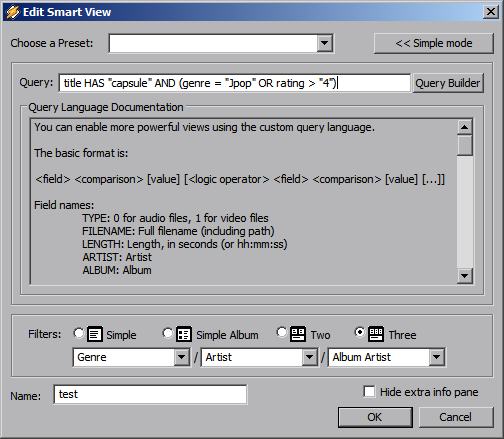

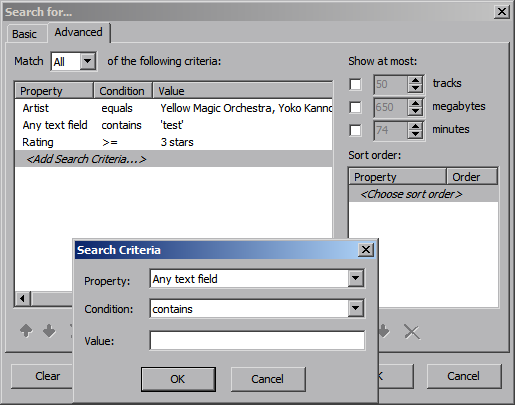
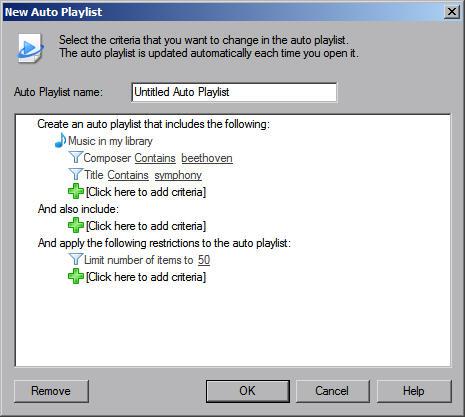










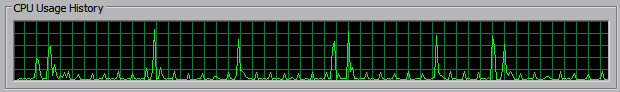
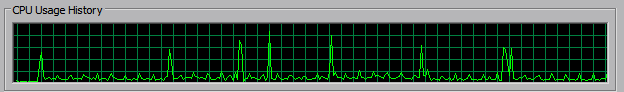



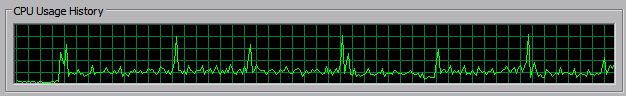












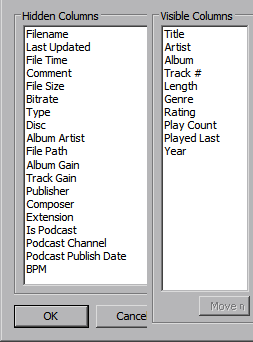













































































 Winamp (v5.51)
Winamp (v5.51)  iTunes (v7.6)
iTunes (v7.6)  MediaMonkey (v3.01)
MediaMonkey (v3.01)  Windows Media
Windows Media