
 |


| . |
Tube Of Illusion v2
The Tube Of Illusion is back with a vengeance, and it's bigger, more colorful and illusive than ever before. . . .
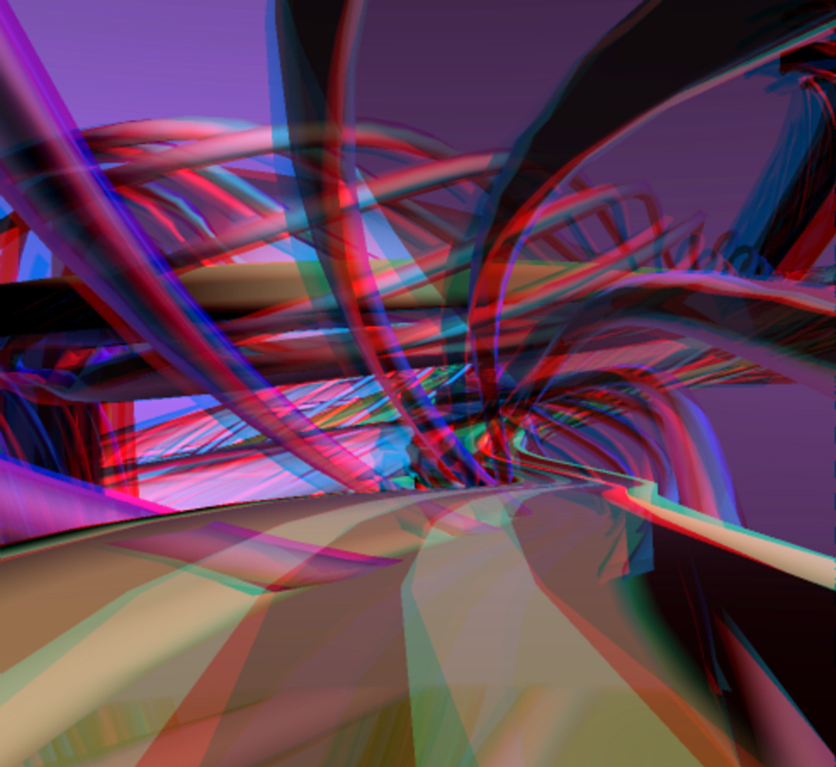
If you don't possess any 3D anaglyph glasses, then you can try crossing your eyes with this one instead. It takes practise (try focussing on something near you - you should see 3 tubes ), but the results are definitely worth it! Also try this site for practise.
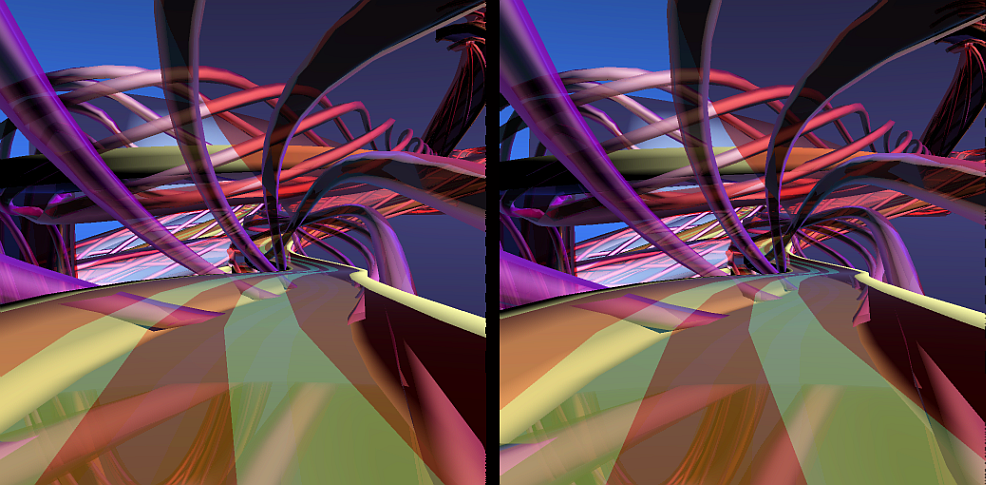 |
| . |
|
Click here for all these pics (and lots more!) at full size
Note that if all these surrounding pics don't look quite right (they should go into the screen - not
come out of), try reversing your specs - that should do the trick. Click the above link for cool wireframe 'bob sleigh' pictures and other 3D designs. |
|
 |
 |
 |
 |


 |
 |
|
|
